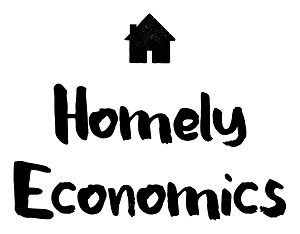Rebranding your business, but on a tight budget?
Choosing branding for a small business can be a nightmare. Large companies have huge budgets to throw at their marketing and branding departments, but when you’re a one-person band, you can feel under pressure to do it all yourself.
I know, because I’ve been there!
This blog isn’t the first business I’ve run, so creating logos is something I’ve come across before.
I’ve always gone down the DIY route, not out of pride, but out of necessity; in the past I never had enough money spare to hire anyone to create a logo, so I had to do it myself. Now, you might think that I’d find it easy, as I’m an artist, but it’s not that simple. I’m a painter and sculptor, but not a graphic designer!
That’s why when I had the opportunity to write a Logojoy review, I was over the moon (I received my premium package for free for the purpose of reviewing it).
Here’s a Logojoy review for my blog’s rebrand.
You see, I’ve been looking to rebrand Homely Economics for some time now. It’s been sorely needed, and I’ve spent several months thinking about it, with a little tinkering here and there. I wanted to update my logo to use on some new business cards, but I just couldn’t bring myself to commit to my designs.
They just weren’t good enough, and I knew it.
Here’s how I used Logojoy to create a my new logo, and some tips for creating a logo that you’ll love.
The logo creation process
Getting started is remarkably simple –
- Input your business name
- Choose 5 designs you like
- Choose colours
- Choose slogan (I didn’t have one and my home page title was too long)
- Search for icons
Once you put it all together you can start scrolling through automatically generated designs, and preview your designs.
A word of caution – the preview of the chosen logo is a bit stunning! The mockup of print materials is sure to entice you, so make sure you create and save a few different designs to compare to each other before making your final choice.
Limitations
Logojoy’s software works on a combination of elements: a bit of text, an icon, a frame and a slogan.
Because the logos are built using AI, these elements don’t overlap. Therefore, if you’re hoping to make your text and icon elements merge (like I originally wanted to turn my “H” into a wee house by putting a roof over it) then you’d be looking to pay for the human element of that type of work.
Logojoy’s AI is the middle ground before the higher end of a full graphic design service (although you can pay for an hour’s service with the Enterprise package as shown below). Therefore, not every logo generated will be as good as the best possible combinations – you’ll have to be patient and look through several combinations to choose from the best.
Fortunately, you can do just that before having to pay for anything!
Something else to bear in mind – trying to incorporate too many elements into a logo can make it illegible and wreck it. (See my own logo history below for living proof!) Sometimes, a text logo is all that’s needed. Don’t try to use every single thing you can just because it’s there.
Building my own logo
I decided to try different combinations, but hit a snag: I started to love one of the designs, mostly because of the font. I had to know what the font was, and whether I would get tired of it if it was all over my site. I used a reverse lookup tool to find the font (there’s no telling on Logojoy’s site until you’ve purchased) and how much it would cost.
Wonder BigLove Regular would cost me $15 and BookWorm, an alternative font, would cost me £9.99.
So I realised that even if I didn’t use the logo creation software, and wanted to do the work all on my own, I’d have to pay for the font license anyway. That’s a good thing, as it creates some exclusivity. I mean, Google Fonts are great (and free, which is great), but I’ve seen Architect’s Daughter used on so many other blogs that I’ve definitely come to appreciate the value of something a bit more… rare.
Apart from paying for the font license, I’d then have to spend a fair amount of time creating the transparencies, vectors and colour variations, and frankly, I’ve done this enough to realise that I’m not a graphic designer, and I don’t have unlimited time to pour into something that could be done more quickly and more professionally by someone else.
Pricing
Let’s get down to business. How much is it going to cost, and is it worth it?
Logojoy has three packages:
- Basic – $20
- Premium – $65
- Enterprise – $165
With the basic package, you receive a low resolution logo. That’s it.
The next step up throws in absolutely everything you need – high resolution logo, vector, eps, svg files, transparent and black and white versions, brand guidlines (which are amazing) your font names and colours so that you can replicate your branding elsewhere… and of course, full copyright ownership.
So should you choose the cheapest option? Well, no.
Why not?
It would be false economy to spend $20 on a logo that didn’t come with copyright ownership… the basic package isn’t an option I’d recommend. That really isn’t worth it – you need so much more to be able to use your logo across your website and print media. Otherwise, you’d definitely regret it straight away.
The enterprise package wouldn’t have been good value for me, although it includes a social media kit, which was tempting.
What I did was to take my downloaded files and create my own favicon and social media headers… I still love a bit of DIY!
So why did I decide to go with my Logojoy logo? It’s simple – and it works. Also, the logo creation software allowed me to create multiple versions for free before comparing and narrowing down my choice. That was a crucial point for me.
Branding – it goes deeper than a logo
I didn’t know exactly what I wanted, but I knew what I wanted it to be: clean, upmarket and elegant. And I know that branding goes far deeper than a logo on its own (but a great logo is essential!)
I don’t see myself as especially elegant, but I’m always trying to be… and I’ve learned that marketing is about aspiration. Why should anyone visit my site and read my advice if I told them that I was a scruffy mess and didn’t have a clue what I was doing?
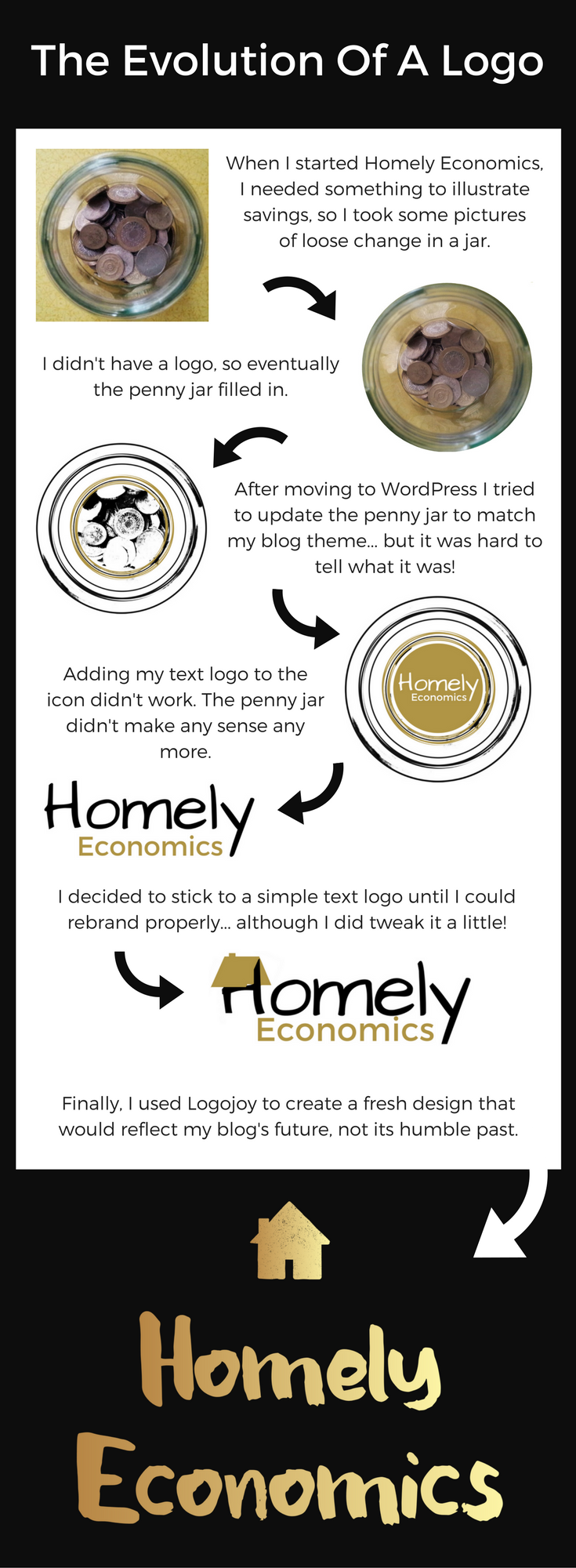
If you need a new logo but find the cost of a full graphic design service prohibitive, I definitely recommend trying Logojoy.
Over to you…
Have you tried this service? Or are you a committed DIYer?