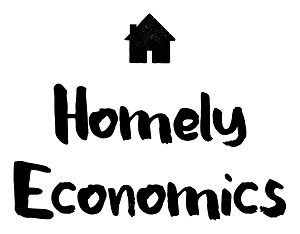How to be your own private investigator – for when someone owes you money
In order to uncover hidden income for my child maintenance tribunal and ongoing case, I had to become my own private investigator. There was no way I could afford to pay a PI, knowing that the outcome was not guaranteed, and that my son’s father would likely refuse to pay anything for as long as he possibly could.
Going DIY was the only way, but it did the job!
Guidance on online investigation…
Online stalking is nothing new, and it’s a bit unpleasant to have to do it, frankly, but when you’re forced into the situation you may have no other option. For example, you may be faced with an ex who hides their income for child maintenance evasion, and in this case, you do what you have to do. So here are some tips on how to be your own private investigator, but remember, don’t let it take over your life!
A handy tip before you start scrolling through page after page online
Use Ctrl+F to bring up a search box to find your desired phrase on a page!
Social media sites
People plaster everything all over social media, even people who have a lot to hide… it’s remarkable, really. Searching by email or username (or both, ideally) may bring up some information that may be useful. Almost every business will have social media profiles and you will often find information about events and contracts that are useful.
But what about when you need to find someone who’s using a false name, or you don’t know their username?
Reverse email search
Most reverse email search engines seem to be paid-for these days; yet the information they turn up doesn’t always seem worth it. You can still use lullar.com to do a free reverse email lookup, though. I like UserSearch.org for ease of use.
Search social media by email and phone number
Simple enough – if you haven’t adjusted your privacy settings, you can be found on many social media sites through your phone number and/or email address.
Add your Gmail contacts to Twitter
This little trick lets you find the Twitter account connected to an email address. Add the email addresses you want to search for to your Gmail contacts and then, once you’ve logged in to Twitter, you can find your Gmail contacts there.
Uncover all of the social media profiles connected to a user name
KnowEm is a site that lets you search through multiple social media profiles to discover if a username has been registered. There are a few sites such as this, but I like this one – it’s easy to use and uncover accounts you might never have thought of.
Selling sites
eBay is a site that may provide some useful information, as it’s a favourite for turning around quick cash. You can search KnowEm for eBay usernames, but remember that anyone can earn £1000 before taxes on sites like eBay.
The eBay Advanced Search page is the place to start when you’re on the lookout for an eBay member.
Google like a pro
Go beyond Googling and ramp it up – you can use Google Advanced Search or learn a few search operators to type directly into the search box:
Let’s say, for example, I was once again searching for information on Odd Socks. I might want to try Googling:
“Odd Socks” to bring up that exact name.
Odd Socks -Dr to bring up that exact name but without results for Dr Odd Socks, a different person with the same name.
Odd Socks +Bristol to narrow my search to that exact name with results for a particular town.
site:homelyeconomics.com Odd Socks to bring up all the results for Odd Socks on this site.
The simplest way to find information quickly is to Google an email address, phone number or username using the “” operator, but this is just the tip of the iceberg – check this list of operators to see if there are any more that will help.
Google by Images
Often, people recycle profile pictures across social media and other sites, just because it’s convenient. You can use Google’s image search and paste the image url into the search box, or use TinEye to do an image search.
Use websites for information
Check websites for deleted information
Sometimes people may realise they’ve shared too much information online and scrub their websites. There’s a way to find a backed-up version of a website, though, through the Internet Archive: Wayback Machine.
Find the owner of a website
Sometimes you want to find out who owns a website, and the easiest way to do that is to search whois.net.
Check website source code for usernames
Right-click or Ctrl+Shift+I to bring up the website’s source code. You may be able to find social media usernames or email addresses you didn’t know, or image information in the alt text.
Use Companies House & The Gazette to search for businesses
Limited liability companies are much beloved of those who seek to minimise their income to dodge child maintenance, but there’s a degree of transparency required by limited companies that helps creditors.
You can look up directors at Companies House as well as the names of companies, and one very useful thing is that you can also follow companies.
This means that once you’ve opted in to follow a company you’ve searched for, Companies House will email you every time there is any activity on that company – no tedious checking-in required!
Find information on companies in The Gazette, and look up insolvencies in The Gazette’s insolvency notices.
Use the Land Registry to search for assets
The Land Registry search isn’t free, but can help you to find the owner of a property.
Check the courts!
If your mark is a bit of a jailbird, checking the courts might turn something up.
CourtServe is a really useful website that lets you register to search for court hearings.
The Law Pages is also good for searching for court results and sentencing.
The government’s Daily Court Lists and Bankruptcy Court – County Court lists might just turn something up if you know about an upcoming insolvency (as you might have gathered from Companies House and The Gazette, above).
Try News Now’s Magistrates court listings, but be warned: you could lose a lot of time scrolling through that. There are also links for the Court of Appeal, Crown and High courts.
Your local police force website may also have a “justice seen, justice done” type page, but that’s probably only useful if you know about something specific.
Got the PI bug?
This is a short introduction, but you might be interested in finding out more – there are lots of interesting books on private investigation that can give you even more info!